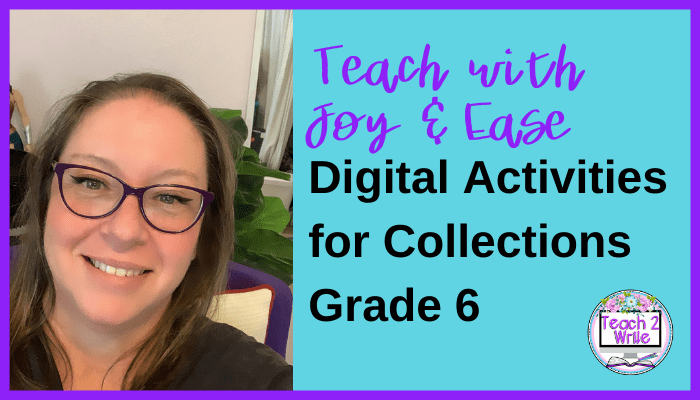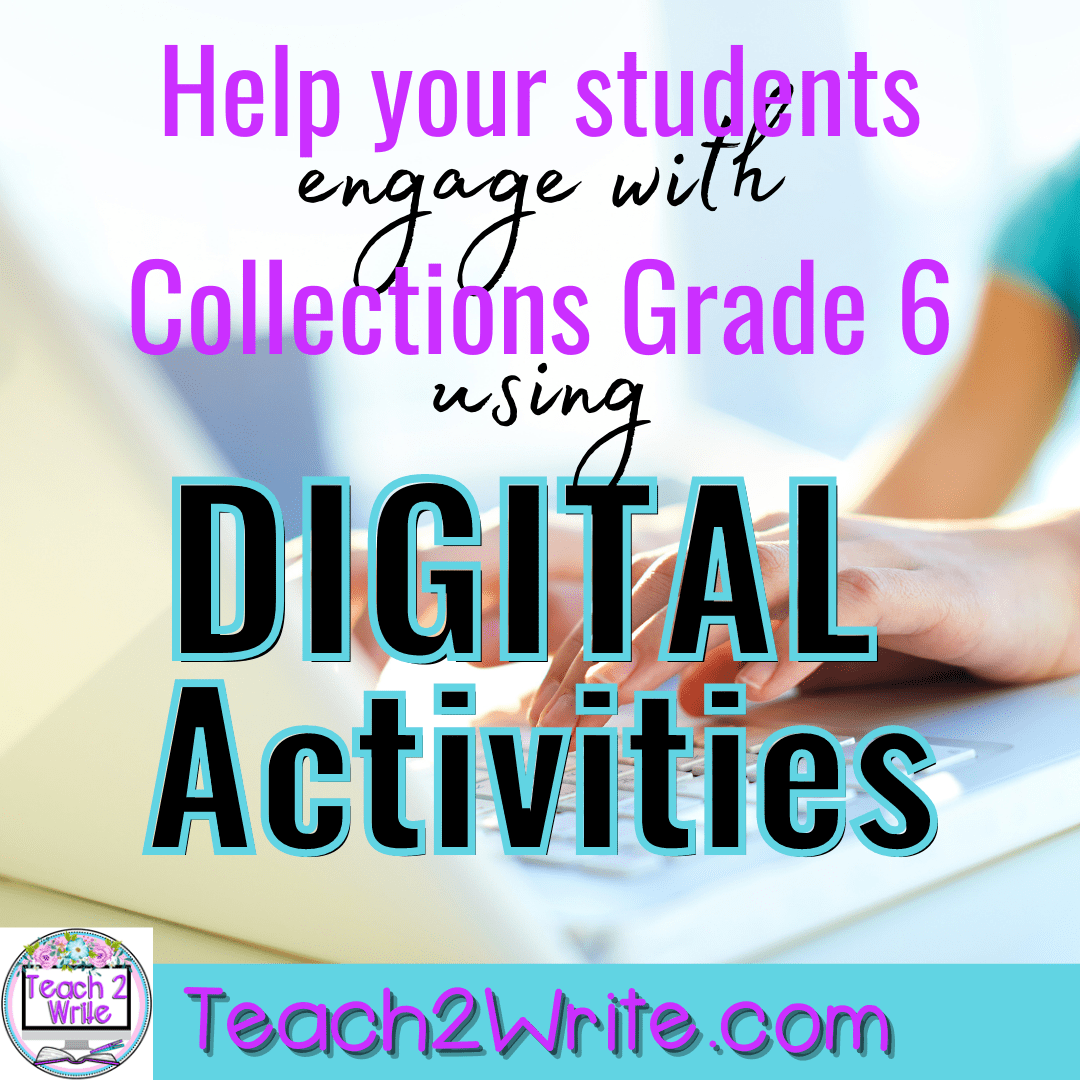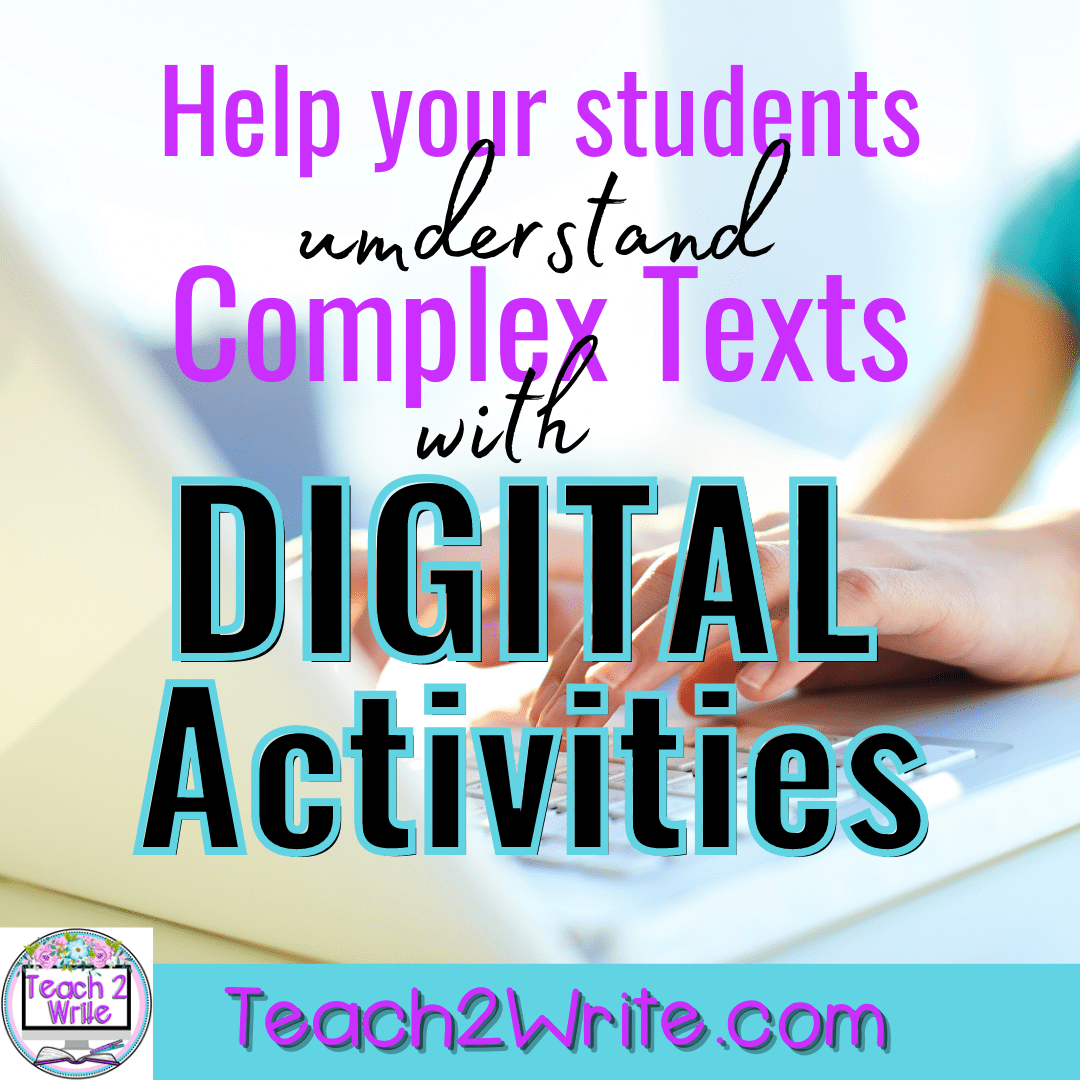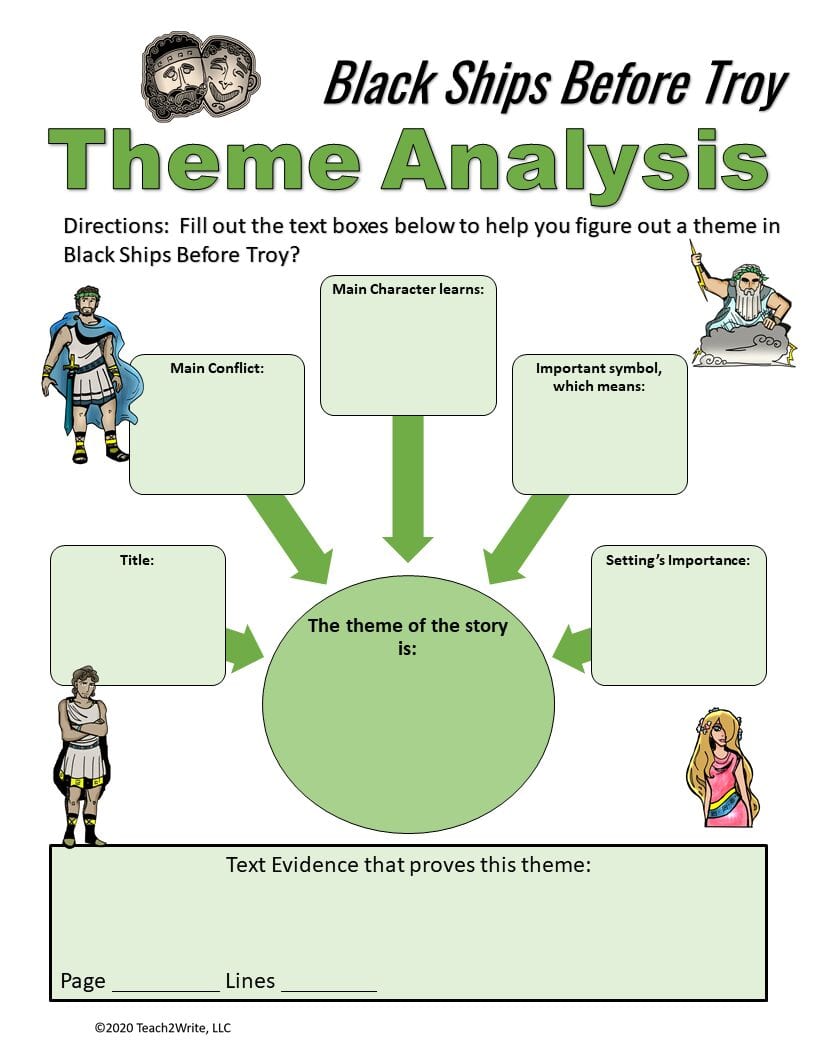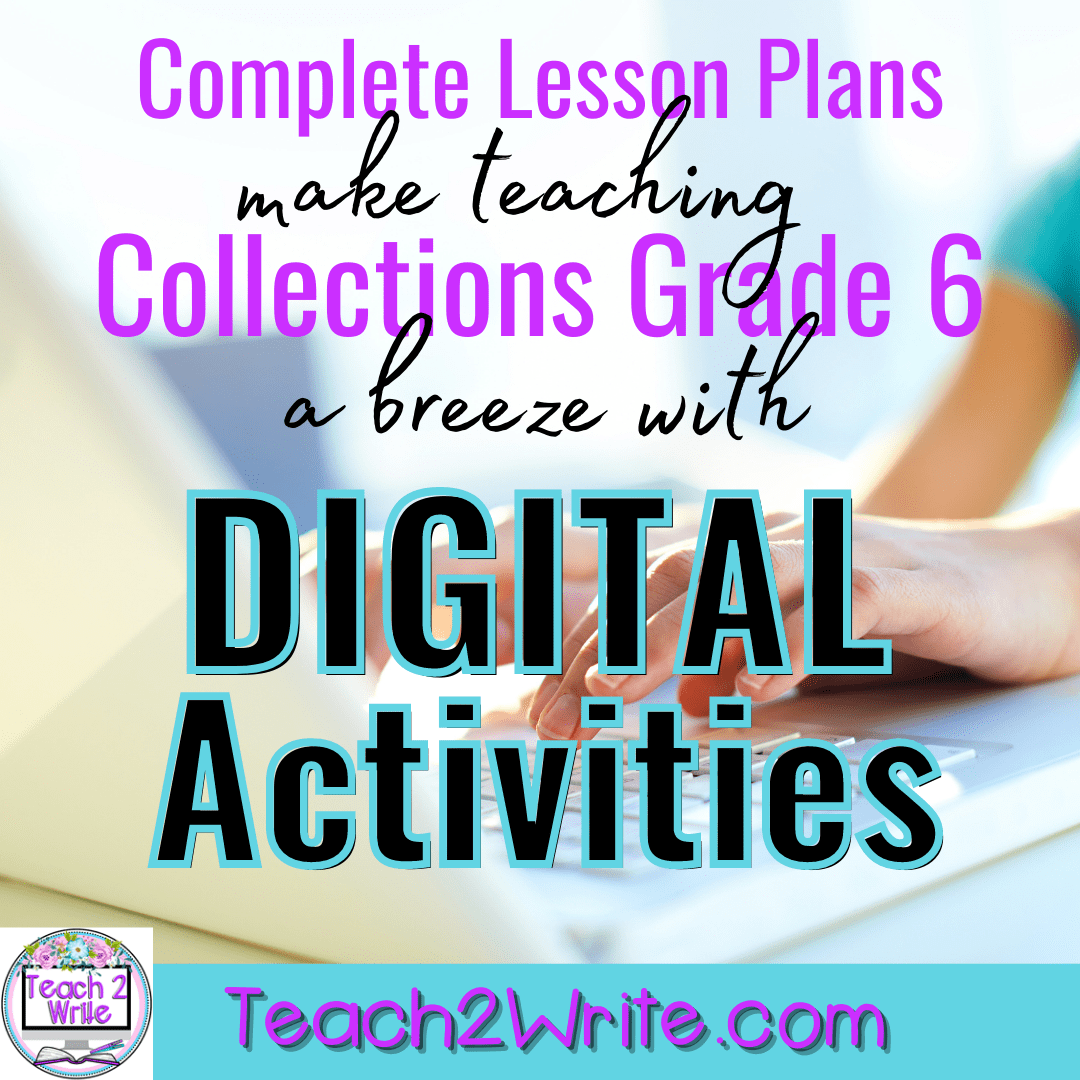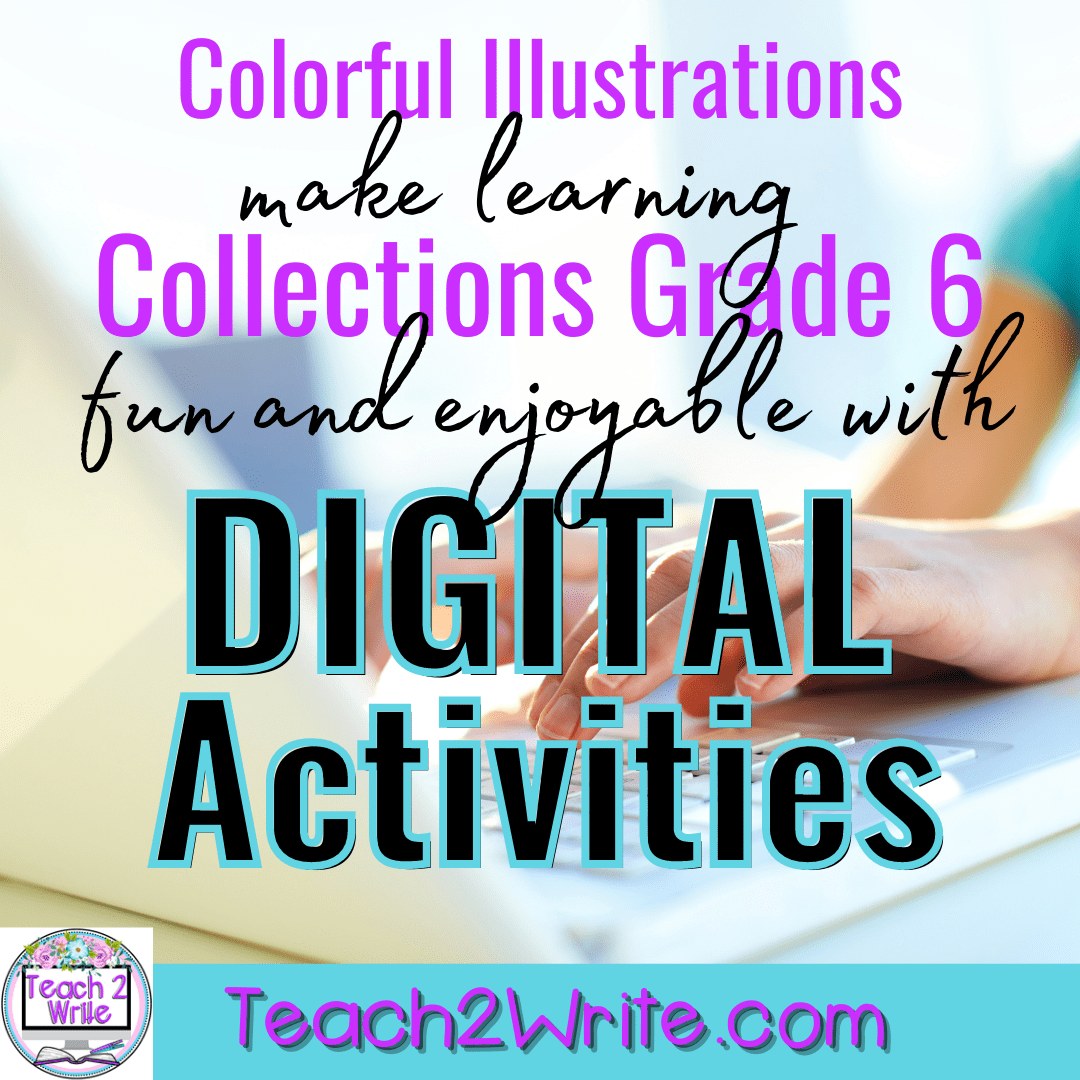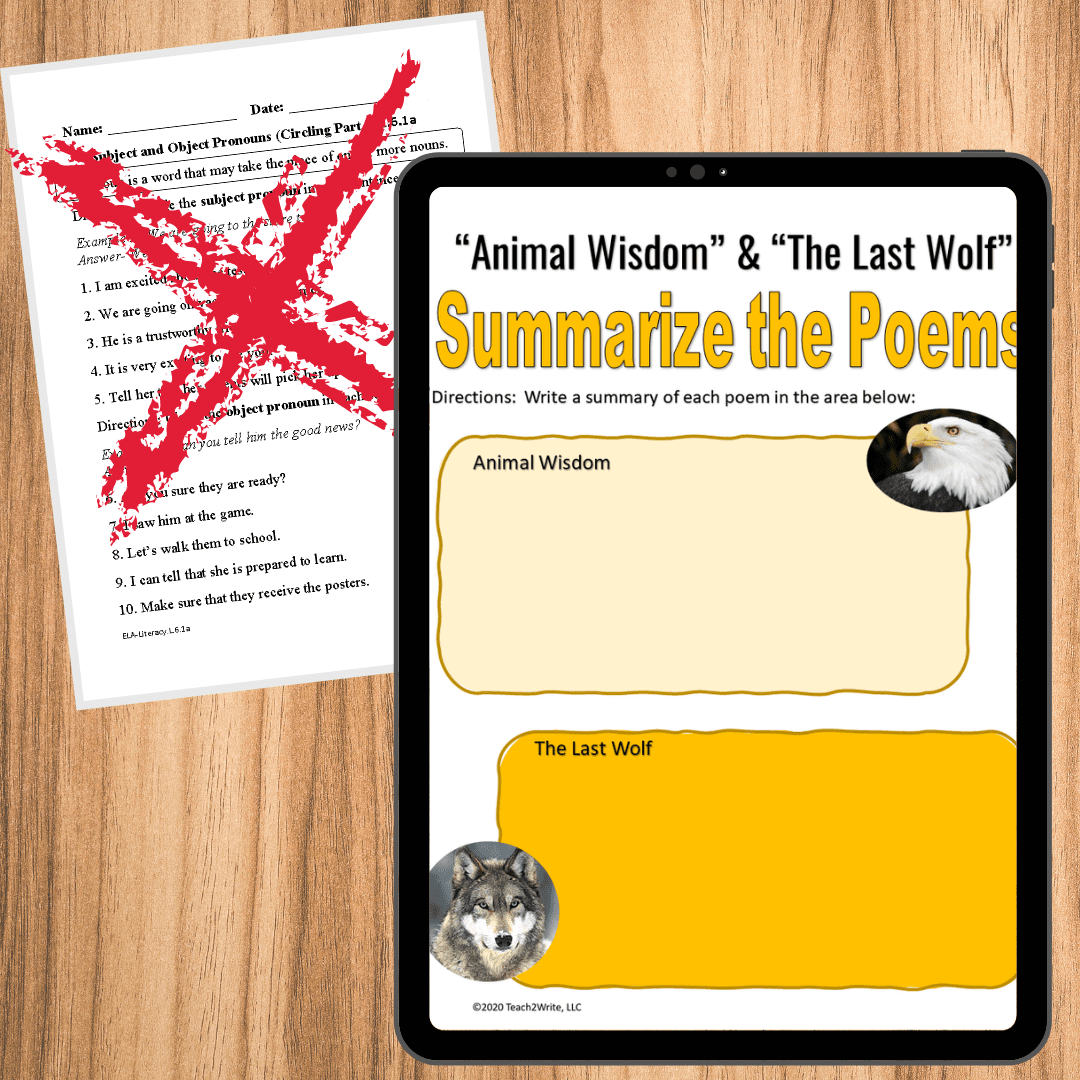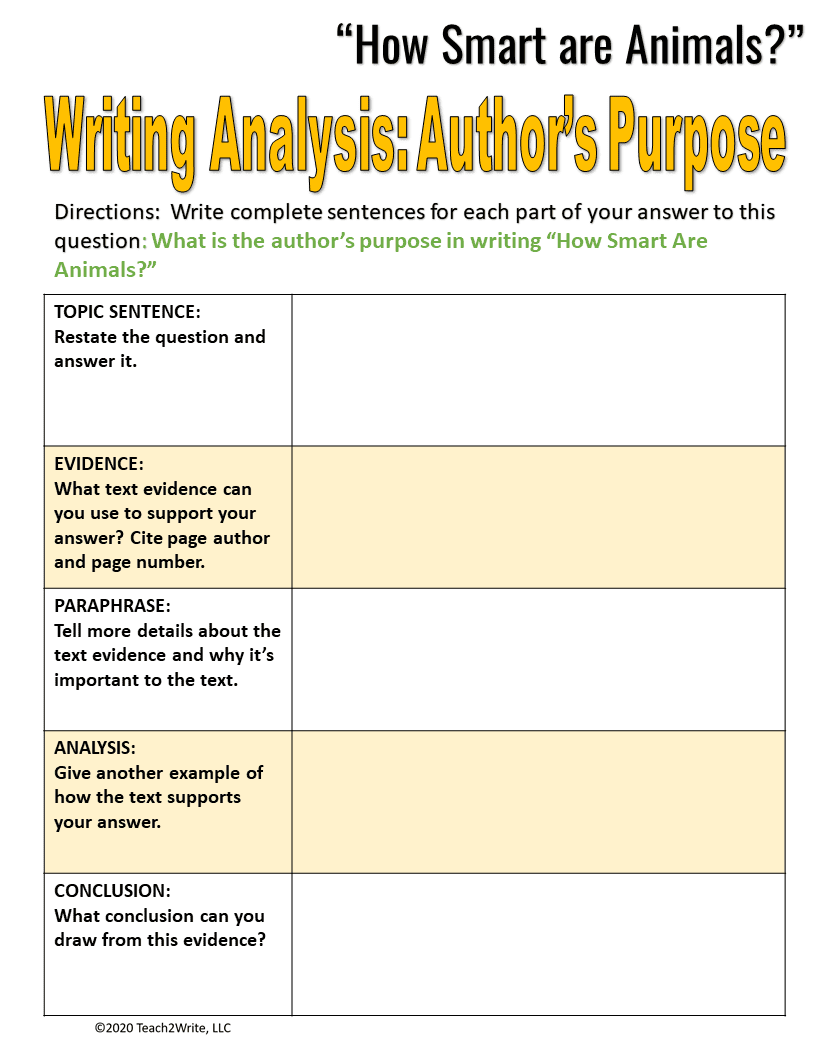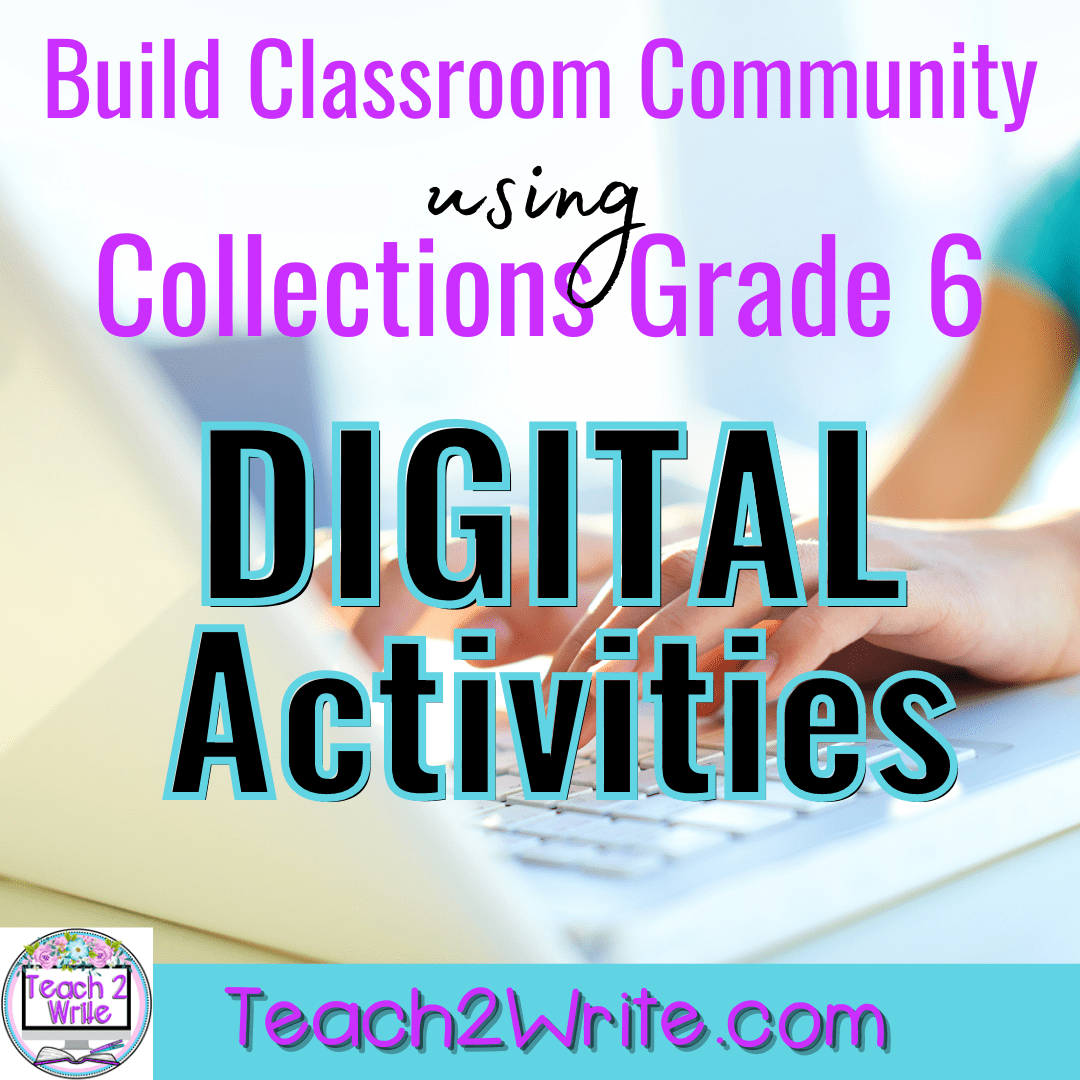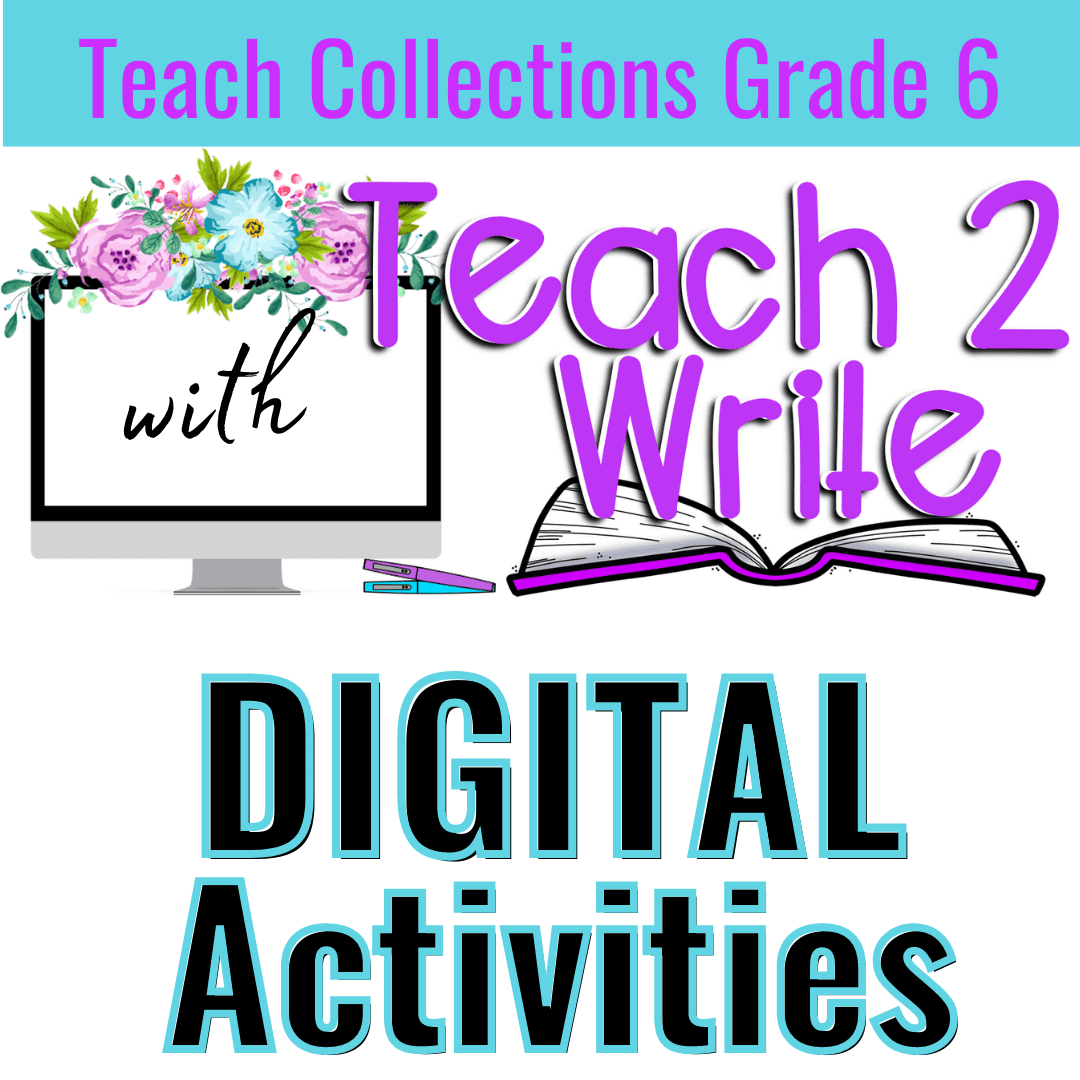Digital Activities for Collections are a great way to help 6th-grade students understand rigorous text selections while also engaging them with colorful, interactive learning.
Buy Digital Activities for Collections Grade 6 HERE
Digital Activities for Collections Grade 6 bring different learning styles together through moveable pieces for vocabulary sorts and synonym matching, graphic organizers that scaffold reading standards, and guided writing assignments.
Scaffold Student Learning with Digital Activities for Collections Grade 6
Teaching vocabulary first through the sorts engages students while providing needed pedagogical support. But even better, vocabulary digital activities set students up for success when they read the rigorous text. Self-graded quizzes in Google Forms makes assessment a breeze for you!
After reading, students can discuss the text, using collaborative discussions in a Google Form. Colorful graphic organizers and note templates inside Google Slides further scaffold learning.
For example, students plot a character’s choices through a digital activity plot chart, and then write about that character in a guided writing expository paragraph. Rubrics help you assess and give feedback to each specific learning task. Text boxes overlay each of the colorful graphic organizer shapes which allows students to type in any color. They can move those text boxes from one place to another. Also, you can modify a student’s learning experience by creating text boxes with answers in them that students have to manipulate to the correct graphic organizer spaces. That strategy can help your English language learners as well as SPED students. You would simply copy and modify the slide BEFORE assigning it in Google Classroom to those students.
Complete Lesson Plans for Digital Activities for Collections Grade 6
Teachers spend too many Sundays planning for their week. A day they should be relaxing and spending time with family. Pre-made lesson plans save time. Each page includes step-by-step instructions for assigning Google Slides and Google Forms inside Google Classroom or Canvas LMS as well as colorful images of slides in a PDF format that can be printed or used online.
Keys for various activities also make life easier. These can help you demonstrate the concepts in Google Slides in the Student Digital Worksheets for Collections grade 6. The great thing is that the graphic organizers and guided writing digital activities can be used for various characters, ideas, and concepts that you want students to practice. Additionally, digital rubrics make these easy to assess and provide students with feedback, which can help students with revision and editing.
My Favorite Part about Teaching with Digital Activities – Fun Illustrations and Color!
Color and art grabs student attention and helps them to focus while enjoying their learning. Who wants boring black and white worksheets?
The illustrations also help students to imagine the characters, setting, or situation more clearly. Let’s face it, our students are highly visual learners. They are surrounded by images in social media and videos. Boring black and white print will not hold their attention for very long. So, digital activities allow you to bring illustrations and color into your learning activities.
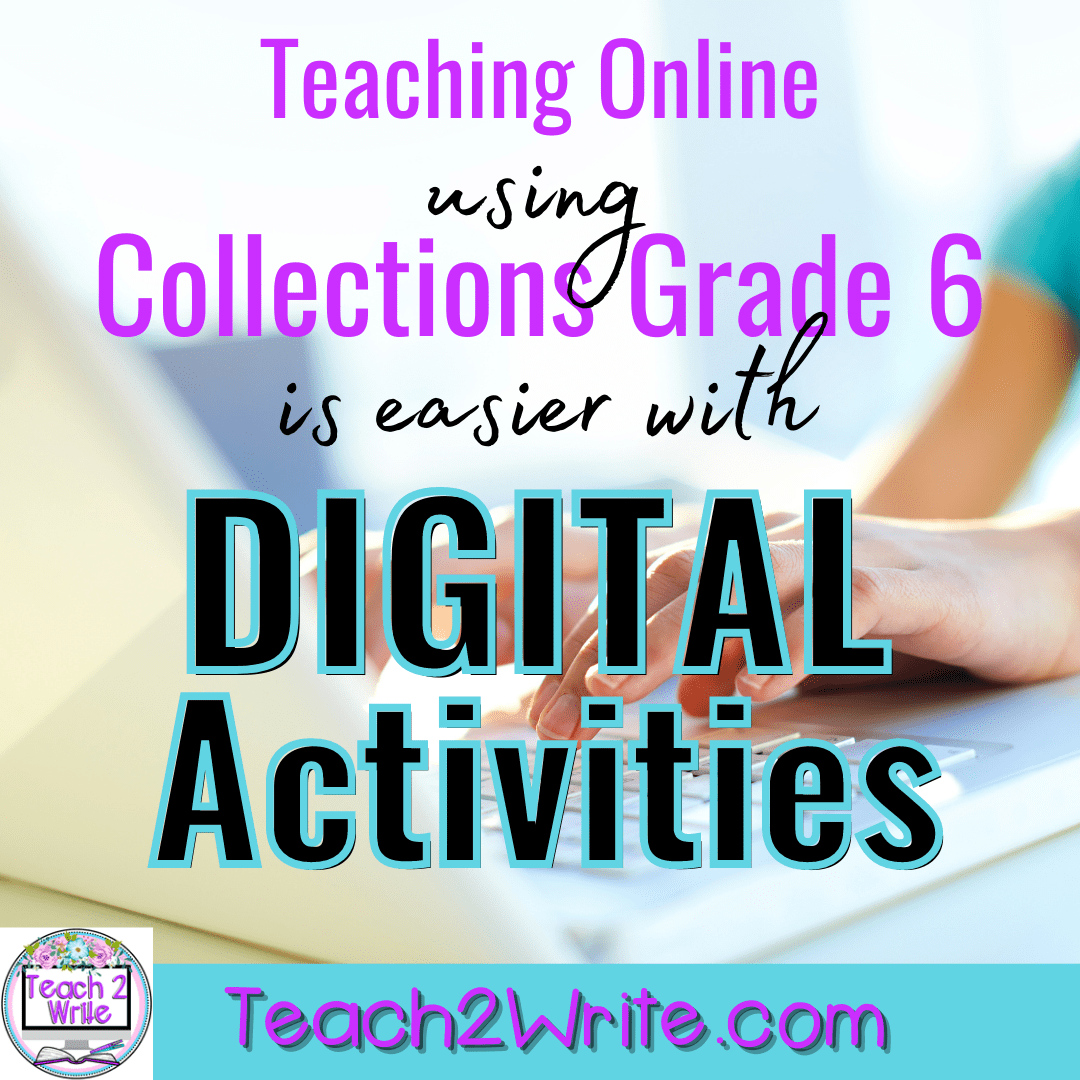
Teaching Online is Easier with Digital Activities for Collections Grade 6
When I first opened the HMH Collections for Grade 6, I slumped down in my seat at my PLC meeting where we were flipping through the textbook. My original excitement about using a much smaller textbook was quickly extinguished.
I thought, how am I going to get kids to understand this vocabulary and antiquated syntax? How can I bridge the gap between popular culture and the stories that were written so long ago?
That’s when I began creating Interactive Notebook activities for Collections Grade 6, about four years ago. To see other blog posts about those, click here for How I teach Black Ships Before Troy. Another blog post about How I teach Fine? is here. Also, here is how I teach The Ravine. Using printable interactive notebook activities changed the way I teach.
However, when my principal gave us access to computer carts and the media lab, I realized these activities would be even better if they were digital activities. So, I began making digital worksheets just before the Covid19 pandemic shut down all the schools.
Not only is it easier to assign digital worksheet activities and forms in Google Classroom or Canvas LMS,the digital activities are easier to grade. No germ-infested stacks of papers to shuffle through.
Just a quick click, and you are onto grading the next student’s assignment.
No more waiting in line at the copier to make worksheets or packets. No more jamming and cleaning out the inner bowels of the copier machine and getting black toner ink all over your new white blouse.
Build Classroom Community Through Sharing Digital Activities on Fun Learning Apps
Using FlipGrid, Padlet, Edublogs, and other fun apps, students can share and give feedback for their writing. They can easily share their digital files with Digital Activities for Collections Grade 6, read aloud their creations and help each other with revisions. You can even use that opportunity to celebrate your writers. This is an important component of any ELA Writing Workshop.
If you are using Zoom, Google Meets, Microsoft Teams, or Kaltura, for your lessons, have students share their ideas in breakout rooms. The Google Slides Digital Activities make this easy to share with your students with the click of a button.
Digital Activities for Collections Grade 6
Make your life easier when teaching Collections Grade 6. Click on any of the Collections Digital Activities below. They are pre-made for you, saving you lots of time to spend with your family and friends.
The collections and selections list below are available in GOOGLE SLIDES versions with full-color, interactivity, collaborative discussion forms, and self-graded quizzes.
Collection 2: Animal Intelligence
Collection 3 – Mammoth Shakes and Monster Waves
My Wonder Horse for Collections Grade 6
Black Ships Before Troy Digital Activities for Collections Grade 6, which is the latest in this collection.
Save tons of time with Black Ships Before Troy for HMH Collections Grade 6. Made to be compatible with Google AppsTM, Black Ships Before Troy Digital Activities engage students in Collection 6 of the HMH CollectionsTM Grade 6 textbook What Tales Tell.
Simply select the slides or quiz you want to assign to your students and add the Black Ships Before Troy Student Digital Worksheets, Black Ships Before Troy Vocabulary quiz, or Black Ships Before Troy Collaborative Discussion to your Google ClassroomTM.
Colorful and engaging, Black Ships Before Troy Digital Activities, support Common Core State Standards for ELA-Literacy for this selection. This selection is a challenging fictional text, so these activities help students comprehend the rigor of this text and also extend the reading experience with Plot Analysis as well as Theme. Guided writing activities for expository writing about characters and themes are also included. Creative Writing adds to the fun engagement offered in this resource.
There are 4 files in this resource:
- PDF Teacher Directions file with time-saving lesson plan ideas and keys
- A self-grading Vocabulary quiz for Black Ships Before Troy and Collaborative Discussion in Google FormsTM
- Black Ships Before Troy Student Digital Worksheets (Google SlidesTM) – These illustrated, attention-grabbing slides include:
- Writing before Reading Page & Rubric
- Definition Sort with moveable pieces
- Synonym Sort with moveable pieces
- Plot and Theme graphic organizers with guided writing activities
- Creative writing activity pages – colorful and illustrated
- Rubrics that make grading faster, easier and to use for conferencing with students about their writing
This can also be used with the suggestions I make in this post: How I Teach Black Ships Before Troy blog post